20-20-20 rule—three simple numbers that can dramatically cut digital eye strain for anyone who works on screens. If your days end with tired, gritty, or blurry eyes, you’re not alone.
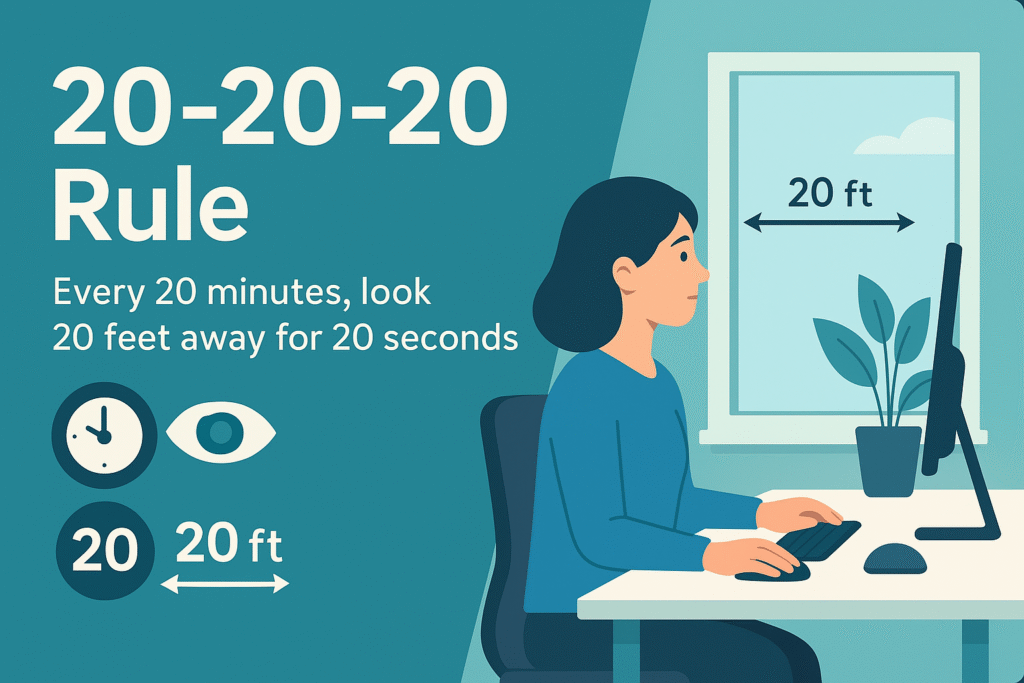
Screen work challenges the visual system by demanding prolonged near focus, reducing blink rate, and encouraging awkward postures that ripple into neck and shoulder discomfort.
The beauty of the 20-20-20 rule is that it’s easy to remember, fits into any workflow, and supports both eye comfort and overall ergonomics.
- 20-20-20 rule: what it is and who recommends it
- Why the 20-20-20 rule works
- How to make the 20-20-20 rule stick in a busy day
- Troubleshooting the 20-20-20 rule: common roadblocks
- Expand the benefits: posture, breaks, and movement
- A mini experiment to prove it to yourself
- What employers and teams can do
20-20-20 rule: what it is and who recommends it
At its core, the 20-20-20 rule means this: every 20 minutes, look away from your screen to an object about 20 feet away for at least 20 seconds.

It’s widely recommended by eye-care professionals, including the American Optometric Association and eye health organizations in Canada, as a practical way to relieve “near work” strain and encourage normal blinking. American Osteopathic Association+1
In practice, the distance doesn’t have to be exactly 20 feet—“far away” is good enough. The real aim is to relax the eye’s focusing muscles and reset your blink pattern, which tends to slow while you concentrate on pixels.
Why the 20-20-20 rule works
When you focus on a close target for long periods, your ciliary muscles contract to keep text crisp; your eyelids may blink less, allowing the tear film to evaporate and leaving the cornea dry.

Looking into the distance briefly relaxes those muscles and nudges your blink rate back toward normal, easing dryness, burning, and headache sensations most people label “eye strain.”
Ophthalmology guidance emphasizes that while screens don’t permanently damage eyes, they can cause very real temporary discomfort—exactly what this habit aims to prevent. American Academy of Ophthalmology+1
There’s also growing evidence that break behavior matters. A 2023 study testing a break-reminder protocol modeled on the 20-20-20 rule found meaningful reductions in digital eye strain and dry-eye symptoms over two weeks—supportive, real-world data for a common clinical recommendation. PubMed+1
How to make the 20-20-20 rule stick in a busy day
The best eye-care habit is the one you’ll actually do. Bake the 20-20-20 rule into your workflow with simple cues and tiny design tweaks.
Start with timers you already use. If you work in 25-minute pomodoros, shave five minutes off or spend the final 20 seconds of each block gazing across the room. Calendar apps, smartwatch nudges, or lightweight utilities can fire off a subtle “look far” reminder.
You can also pair the rule with routine actions—each time you hit “send,” push your chair back and glance out a window before moving on.

Screen distance and lighting matter too. Sit an arm’s length from your monitor, keep the top of the screen at or slightly below eye level, and reduce glare with perpendicular placement to windows.
Good visual ergonomics lower the “load” your eyes carry between breaks, which translates to less posture compensation in your neck and shoulders. CCOHS+1
Hydration and humidity help. Dry indoor air and long, concentrated tasks can destabilize your tear film; sipping water and using a desktop humidifier can make each 20-20-20 rule reset more effective.
If you wear contact lenses, consider preservative-free lubricating drops (ask your eye-care provider) so your eyes feel comfortable enough to stay consistent with the habit.
Troubleshooting the 20-20-20 rule: common roadblocks
“I forget.” Habit stacking wins here. Tie the 20-20-20 rule to something you already do: every time you finish a paragraph, wait for a code compile, or change slides in a meeting, glance at a distant object.
Many people stick a colored dot on their monitor edge or plant a small object on a shelf across the room—visual cues you’ll catch in peripheral vision.
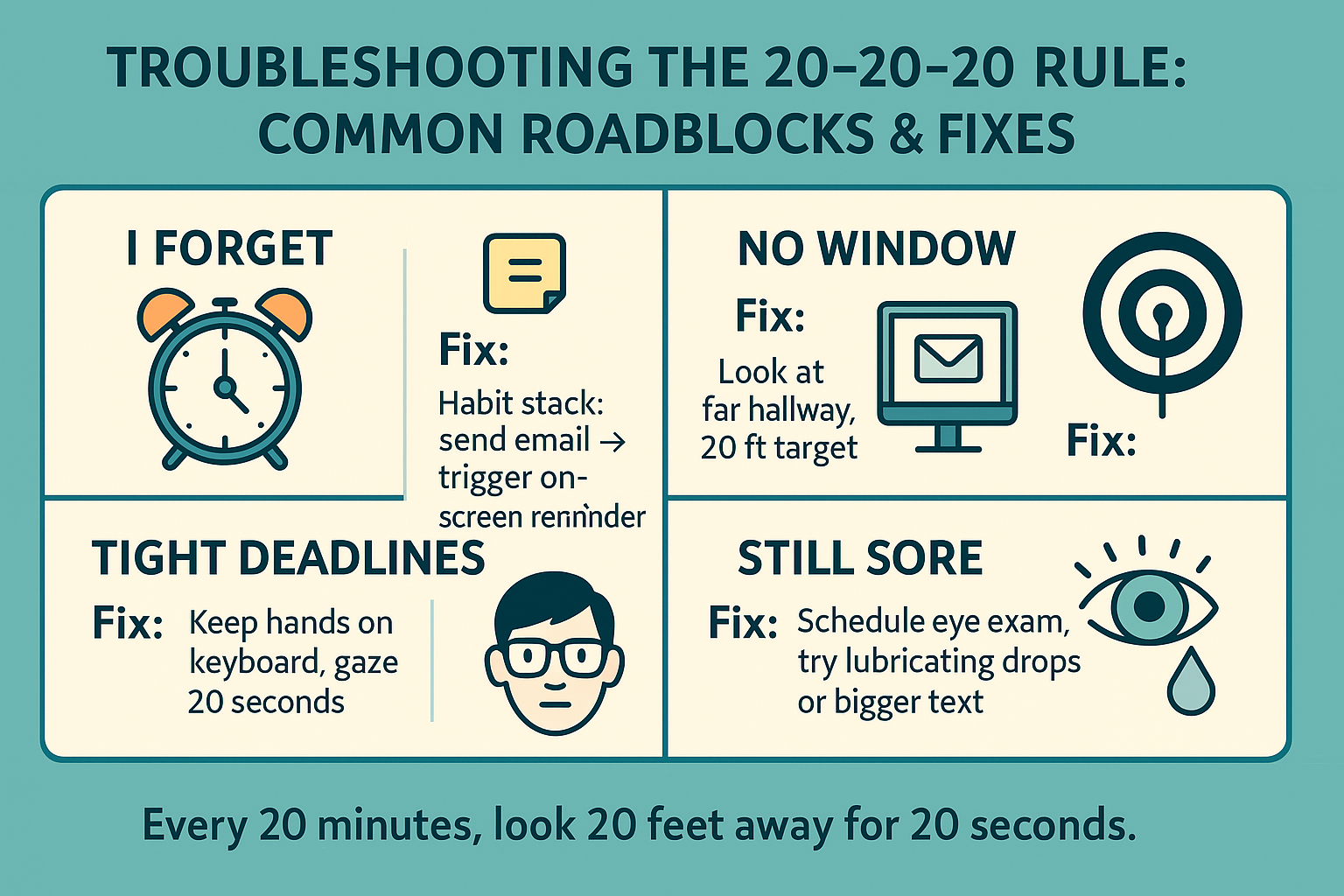
“My workstation doesn’t face a window.” Distance, not scenery, is the point. If you don’t have a view, print a high-contrast target and pin it 20 feet down a hallway, or simply step to the doorway and look to the far wall. Even focusing on the longest indoor line of sight relaxes your focusing muscles.
“I have tight deadlines.” You don’t need to leave your desk or pause your thinking. Keep your hands on the keyboard, set your gaze on a far point, breathe for 20 seconds, and resume. Those seconds are often recaptured in fewer re-reads, fewer mistyped lines, and better sustained attention.
“My eyes still feel sore.” The 20-20-20 rule is a first-line habit, not a cure-all. Persistent symptoms warrant an eye exam to check for refractive issues, dry-eye disease, or binocular vision problems—and to tailor additional strategies like task lenses or tear-care plans. CCOHS
Expand the benefits: posture, breaks, and movement
Visual discomfort and musculoskeletal strain often travel together. Workers instinctively crane forward to read small text or chase a glossy reflection, which overloads the neck and upper back.
Combine the 20-20-20 rule with micro-movement: unclench your jaw, retract your shoulder blades, and stand for a minute after every few cycles. Canadian ergonomics guidance also recommends regular rest breaks and occasional “far focus” even apart from formal timing—your body and eyes are happiest with variety. CCOHS

To level up, tune your workstation so your eyes and posture cooperate: brighter ambient light behind the screen (not in your eyes), task lighting on paper, and a monitor height that keeps your chin level.
If you’re new to home-office ergonomics, our walkthrough on a healthy ergonomic setup shows how to adjust chair, keyboard, and monitor so your visual and spinal loads align.
A mini experiment to prove it to yourself
Behavior change sticks when you feel the difference. Try this for one week:
- Baseline (2 days): Work as usual. At day’s end, rate eye dryness, burning, and headache from 0–10.
- Intervention (5 days): Use a reminder for the 20-20-20 rule during work blocks. Maintain the same end-of-day ratings.
Most people notice fewer “sandpaper eye” moments, less squinting, and better focus in the last hour of the day. If you track keyboard errors or rereads, you may even see small productivity gains.
To keep building momentum, read our broader guide to occupational health tips for remote workers and add one or two environmental tweaks each week—screen distance today, glare control tomorrow.
What employers and teams can do
The 20-20-20 rule scales well beyond individuals. Include it in digital wellbeing or ergonomics training, and set a default meeting length of 25 or 50 minutes to create natural break points.
Offer larger monitors for text-heavy roles, provide desk-mounted monitor arms, and share a simple slide on the rule at the start of long video sessions.

Small organizational nudges normalize healthy behavior and reduce total discomfort hours across the team.
For a quick primer that complements this policy approach, reference the AOA’s guidance on computer vision syndrome and the AAO’s everyday tips for screen use. American Osteopathic Association+1
Bottom line
The 20-20-20 rule is an elegant, evidence-supported habit that helps your eyes reset from near work, encourages normal blinking, and reduces the posture compensations that come with visual fatigue.
Pair it with sane lighting and good monitor positioning, and you’ll feel clearer, more comfortable, and more focused—proof that simple, structured breaks pay off.
Make today the day you start the 20-20-20 rule.

No comments yet