Safe driving practices are critical for everyone on the road, from daily commuters to road construction professionals. Understanding safe following distances, reducing distractions, maintaining good driving ergonomics, and following proper road work zone practices are essential for preventing accidents.
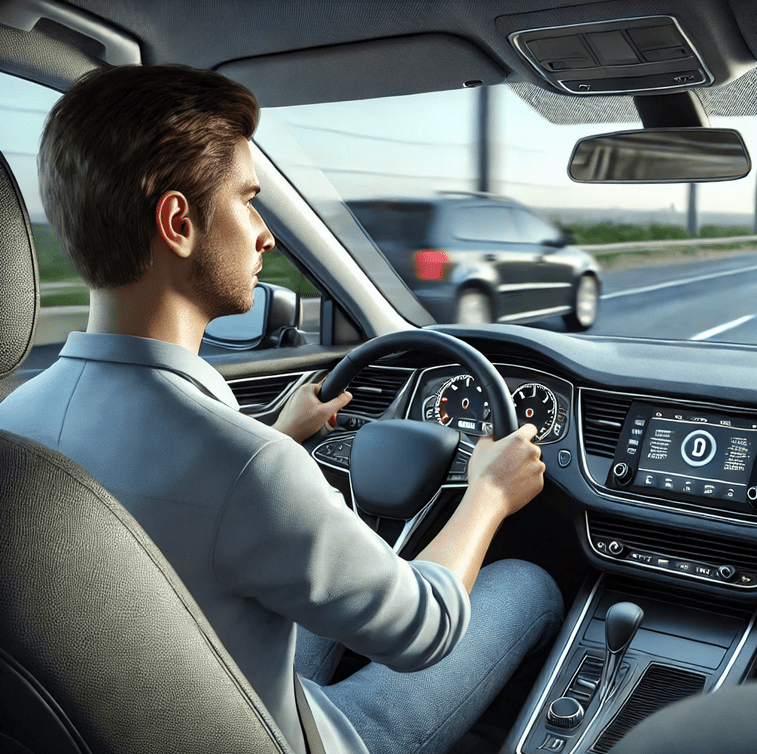
This article will provide detailed guidelines for both general drivers and road workers, covering essential aspects of road safety, complete with tables, notes, and best practices.
1. Driving – Drivers – Distance (General)
Maintaining a safe distance from other vehicles reduces the risk of rear-end collisions and provides reaction time for unexpected changes in traffic.
| Condition | Following Distance | Notes |
|---|---|---|
| Normal Driving | 3 seconds behind the vehicle in front | Use the 3-second rule for regular conditions on dry, straight roads. |
| Wet Roads or Rain | 6 seconds behind the vehicle in front | Increase distance to allow for reduced traction. |
| Icy or Snowy Conditions | 8–10 seconds behind the vehicle in front | Extended stopping distance is needed due to slippery surfaces. |
| Following Large Vehicles (Trucks) | 4–5 seconds behind | Larger vehicles take longer to stop and have reduced visibility. |
| High-Speed Driving | 5–6 seconds behind | Reaction times increase at higher speeds, requiring more distance. |
Notes:
- 3-Second Rule: Identify a fixed point on the road (e.g., a tree or signpost). When the car in front passes that point, start counting. If you reach the point before counting to three, increase your distance.
- Increase Distance in Adverse Conditions: Wet, icy, or poor visibility conditions increase stopping distances, requiring extra following space.
Maintaining a safe distance helps prevent accidents, enhances visibility, and improves traffic flow.
2. Driving – Using Cellular Telephones and Other Devices
Distracted driving due to cell phones or other devices is a leading cause of accidents. Managing distractions is crucial for road safety.
| Device | Recommended Action | Notes |
|---|---|---|
| Cell Phone (Calls/Text) | Avoid using; activate “Do Not Disturb” while driving | If needed, pull over safely before making or receiving calls. |
| GPS/Navigation | Set up before starting; avoid adjusting while in motion | Use voice navigation features to reduce interaction with the screen. |
| Radio/Audio System | Set to preferred station/volume before driving | Adjust only when stationary to avoid taking eyes off the road. |
| Dashboard Touch Screens | Minimize interactions while driving | Only use essential functions; avoid browsing settings while moving. |
| Food and Beverages | Avoid eating or drinking while driving | Handling food or drinks can divert focus from the road. |
Notes:
- Texting While Driving: Texting is particularly dangerous as it takes your eyes off the road for several seconds. Pull over if you need to send a text.
- GPS Setup: Enter your destination before driving to avoid interaction with the GPS screen while moving. Voice navigation can be used to minimize visual distractions.
Limiting device use ensures full concentration, allowing drivers to react to unexpected situations.
3. Driving and Ergonomics
Good ergonomics are essential for preventing fatigue, improving focus, and ensuring comfort, especially on long drives.
| Ergonomic Adjustment | Recommended Position | Notes |
|---|---|---|
| Seat Position | Adjust so knees are slightly bent when pressing pedals | Avoid stretching to reach pedals, which can cause fatigue. |
| Back Support | Lumbar support should fit snugly against lower back | Reduces back strain; lumbar support pillows can be used if needed. |
| Steering Wheel Position | Hands should be at 9 and 3 o’clock with arms slightly bent | Keeps arms relaxed and provides full control. |
| Mirrors | Adjust mirrors for clear view of sides and rear without straining | Properly adjusted mirrors reduce blind spots. |
| Headrest | Position to align with the middle of the back of the head | Reduces the risk of neck injury in case of a sudden stop or collision. |
| Break Frequency | Take a break every 1-2 hours on long drives | Stretching prevents stiffness and improves blood circulation. |
Notes:
- Anti-Glare Sunglasses: Sunglasses can reduce eye strain caused by bright sunlight and improve visibility.
- Breaks on Long Drives: Regular breaks allow drivers to stretch and re-energize, reducing fatigue and improving alertness.
Good driving ergonomics are crucial for long-term comfort, focus, and safety on the road.
4. Road Work – Traffic Control Person (TCP)
A Traffic Control Person (TCP) ensures the safe movement of vehicles through road work zones, minimizing risks for both workers and drivers.
| TCP Duty | Description | Notes |
|---|---|---|
| Positioning | Stand in a highly visible area; avoid blind spots | TCPs should remain in a visible area at all times to avoid confusion. |
| Hand Signals | Use clear, deliberate hand signals for stopping or moving traffic | TCPs should be trained in standard hand signals for clear communication. |
| High-Visibility Gear | Wear reflective vests, helmets, and gloves | High-visibility clothing ensures TCPs are seen by approaching drivers. |
| Signage Placement | Place signs and cones at appropriate distances before the work zone | Warning signs should be positioned to give drivers ample reaction time. |
| Communication with Crew | Maintain radio communication with work crew | Constant communication ensures quick adjustments to traffic patterns. |
Notes:
- Stay Visible: Always position yourself in a well-lit area, especially during low visibility conditions such as dusk, dawn, or rainy weather.
- Eye Contact with Drivers: Establish eye contact when possible, as it ensures that drivers are aware of the TCP’s signals.
Proper signaling and high visibility prevent confusion and accidents, ensuring the smooth movement of traffic through work zones.
5. Road Work – Backing Up Safely
Backing up in a road work zone requires careful planning and coordination to avoid accidents, particularly with large vehicles.
| Backing Up Practice | Description | Notes |
|---|---|---|
| Use a Spotter | Have a spotter direct the driver when backing up | The spotter should be in clear view and maintain eye contact with driver. |
| Perform Visual Check | Conduct a 360-degree check of surroundings before reversing | Ensure no people or obstacles are within the path of the vehicle. |
| Slow Movement | Move slowly to allow for better control and reaction time | Slow movement reduces the chance of collision and gives time to stop. |
| Backup Alarms | Ensure the vehicle has a working backup alarm to alert others | Audible alarms warn nearby workers or pedestrians of vehicle movement. |
| Use Mirrors and Cameras | Check mirrors and cameras in conjunction with spotter’s guidance | Relying on multiple perspectives minimizes blind spots. |
Notes:
- Spotter Positioning: The spotter should always be in a position where they are visible to the driver and can easily communicate instructions.
- Backup Cameras: While helpful, cameras should be used alongside mirrors and visual checks, as they may not cover all angles.
Backing up safely in work zones prevents accidents and reduces the risk of property damage or injury to workers.
6. Road Work – Traffic Control Zone
Traffic control zones are set up to guide drivers safely around road work areas, protecting both workers and road users.
| Traffic Control Zone Area | Purpose | Description |
|---|---|---|
| Advance Warning Area | Alerts drivers to upcoming road work | Signs like “Road Work Ahead” positioned to give ample time for reaction. |
| Transition Area | Guides vehicles to the correct lane | Use cones, barrels, or signs to direct traffic smoothly. |
| Buffer Area | Provides space between traffic and work zone | A safety buffer protects workers and reduces risks of intrusion. |
| Work Area | The actual road work location | Authorized personnel only; safety barriers placed around work area. |
| Termination Area | Allows traffic to return to original lane | Signs such as “End Road Work” indicate normal traffic flow resumes. |
Notes:
- Reflective Materials: Use cones and barriers with reflective materials to improve visibility, especially at night or in poor lighting.
- Stay Updated on Regulations: Different regions may have specific rules for setting up traffic control zones. Ensure compliance with local laws.
An effective traffic control zone guides drivers smoothly through or around the work area, preventing accidents and protecting workers.
Driving safely involves more than just following the speed limit—it requires awareness of surroundings, minimizing distractions, practicing ergonomic habits, and understanding work zone protocols.
By following these guidelines on maintaining distance, avoiding device use, practicing ergonomic driving, and following traffic control zone best practices, drivers and road workers can contribute to a safer road environment. Whether you’re on a regular commute or working in a high-traffic construction zone, these safety measures help protect everyone on the road.

No comments yet